Tổng số phụ: 110.000 VNĐ
ZipFile : File sharing made easy & profitable. Use Google Drive, S3 and Backblaze to host files
Giá gốc là: 346.950 VNĐ.130.000 VNĐGiá hiện tại là: 130.000 VNĐ.
Đã bán: 2
Bạn kiểm tra các đơn hàng đã đặt tại đây nhé: https://linhminaz.com/tai-khoan/don-hang/
Nếu bạn cần sự giúp đỡ nhanh chóng, hãy liên hệ facebook: https://fb.com/LinhMinAZ
CHI TIẾT SẢN PHẨM
CHI TIẾT SẢN PHẨM
Cập nhật: Mình đã tạo web thành công trên VPS, nên đã backup 1 bản Gồm sourcecode và SQL để các bạn về dùng luôn.
ZipFile is a file hosting and sharing script. You can use this script to securely host your files to popular file hosting services or your own server and share by adding email address or link.
Features:
ZipFile boasts the following features to help you save time and share files easily:
- Simple drag and drop File upload system
- Use SQLite by default. No Need to have any mysql database.
- Download link Monetization with adf.ly
- Download link Monetization with Shorte.st
- Download link Monetization with Linkbucks
- Home page and Download page monetization 4 ad modules
- Streamed Zip and download, so less resource dependency on server
- Use Local server storage as file storage
- Use Amazon S3 as file storage
- Use Backblaze b2 as file storage
- Use Google Drive as file storage
- Use diffrent email api like mailgun-api, sendgrid-api Or any SMTP
- Send Email Notifications to sender and receivers
- Link can be shared with anyone
- Ability to share already shared files to anyone without downloading files
- Ability to add remove files from already shared link
- Share validity can be configured
- Ability to share already shared files to anyone without downloading files
- Ability to add remove files from already shared link
- Configurable days validity of every share
- Backend access to view all share codes and list other details
- Login to backend to see the list of shares
- Download Zipped files from backend directly
- Delete Share files
- Ban Users IP
Demo :
Demo Url : http://zipfile.dashspan.com (20MB upload limit, files will be deleted every 24 hours)
Admin Panel : http://zipfile.dashspan.com/admin
username : [email protected]
pass : thunder.32
Important Links :
AGREEMENT
BY DOWNLOADING, INSTALLING, COPYING, ACCESSING OR USING THIS WEB APPLICATION, YOU AGREE TO THE TERMS OF THIS END USER LICENSE AGREEMENT. IF YOU ARE ACCEPTING THESE TERMS ON BEHALF OF ANOTHER PERSON OR COMPANY OR OTHER LEGAL ENTITY, YOU REPRESENT AND WARRANT THAT YOU HAVE FULL AUTHORITY TO BIND THAT PERSON, COMPANY OR LEGAL ENTITY TO THESETERMS. We’re using Amazon AWS API, Backblaze B2 REST api to upload and maintain files. This script is in no way affiliated with, authorized, maintained, sponsored or endorsed by AWS/Backblaze /Google Drive or any of its affiliates or subsidiaries. AS IT’S VERY CLEAR, SCRIPT DEPENDS ON AWS AND BACKBLAZE API. WE’RE NOT RESPONSIBLE IF THEY MADE CRITICAL CHANGES IN THEIR SIDE. ALTHOUGH WE ALWAYS TRY TO MAKE THE SCRIPT UP TO DATE, SOMETIMES IT MIGHT NOT BE POSSIBLE TO FIND A PROPER WORKAROUND. WE DON’T GUARANTEE THAT THE COMPATIBILITY OF THE SCRIPT WITH AWS AND BACKBLAZE API WILL BE FOREVER, USE AT YOUR OWN RISK. WE DON’T PROVIDE ANY REFUND FOR PROBLEMS THAT ARE ORIGINATED FROM AWS OR BACKBLAZE OR YOUR HOSTING PROVIDERS.
Requirements
- AWS account/BackBlaze account [If you want to use these options, Local storage is default]
- PHP >= 7.0.0
- MySql >= 5.6.0
- OpenSSL PHP Extension
- PDO PHP Extension
- PDO SQLITE Extention
- Mbstring PHP Extension
- Tokenizer PHP Extension
- XML PHP Extension
- Make sure to read Server requirements before you start Laravel Requirement
- allow_url_fopen should be set on inside your php.ini
- mod_rewrite should be enabled for Apache
- post_max_size should properly set on inside your php.ini
- memory_limit should properly set on inside your php.ini
- upload_max_filesize should properly set on inside your php.ini
- max_execution_time should properly set on inside your php.ini
Changelog
Before making any changes, it’s highly recommended to take a full backup. Patches are minor updates and they don’t require re-installing the script. You should only change the indicated files to apply the patch to your current installation. Before applying the latest patch make sure that you’ve applied previous patch before.
Download ZipFile : File sharing made easy & profitable. Use Google Drive, S3 and Backblaze to host files.
- Tên file: codecanyon-kRRbbkaV-zipfileme-file-sharing-made-easy.zip
- Loại file: Not nulled.
- Dung lượng: 63.75 MB.
- Mật khẩu giải nén: không có.
Bạn vui lòng nhấn GetLink VIP để nhận link tải sản phẩm.
Hướng dẫn cài đặt ZipFile : File sharing made easy & profitable. Use Google Drive, S3 and Backblaze to host files.
username : [email protected] pass : thunder.32
Chúc các bạn cài Script thành công.
ĐÁNH GIÁ
Chỉ những khách hàng đã đăng nhập và đã mua sản phẩm này mới có thể để lại đánh giá.
ĐẶT HÀNG
Sau khi chọn gói, nếu sản phẩm bạn mua yêu cầu điền thông tin như: tên miền sử dụng => hãy điền vào và nhấn nút ||Mua Ngay|| để đến trang thanh toán bằng Momo hoặc CK Ngân Hàng.
Sau khi thanh toán thành công, sẽ có 1 ticket tự động được tạo trong đơn hàng, theo dõi tại:
Trang Orders trên LinhMinAZ (click để mở link).
Nếu bạn không thích hoặc cảm thấy không thuận tiện khi chờ đợi thông báo từ email, đừng bận tâm. Hãy liên hệ với Facebook LinhMinAZ nhé.
Tuy nhiên bạn cần cung cấp mã đơn hàng và chi tiết về vấn đề mình đang gặp phải để mình biết và hỗ trợ được dễ dàng.

 Crowdmerc - Crowdfunding Startup Fundraising WordPress Theme
Crowdmerc - Crowdfunding Startup Fundraising WordPress Theme  [1.15.4.2] Use-your-Drive | Google Drive plugin for WordPress
[1.15.4.2] Use-your-Drive | Google Drive plugin for WordPress 
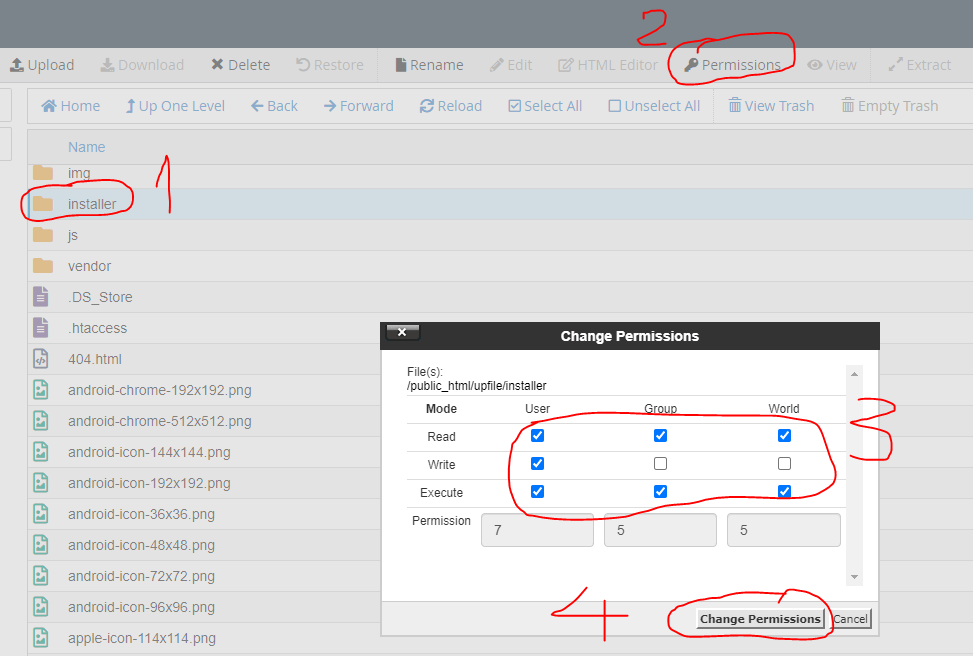









Đánh giá
Chưa có đánh giá nào.